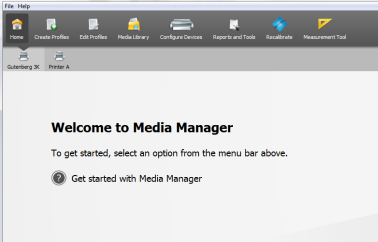| Getting Started | |
|---|---|
Welcome to Media Manager!
In the past profiling had the potential to consume a lot of time and material. In ONYX Media In ONYX Media Manager all advanced settings are automatic, but optionally configurable, and are clearly identified with a black diamond
ONYX Media Manager has improved step-by-step help (Tips), as well as improved Online Help.
For a quick tip on using Media Manager please follow the link.
To get started with profiling see Quick Profiling Guide.
|
Figure 1
|